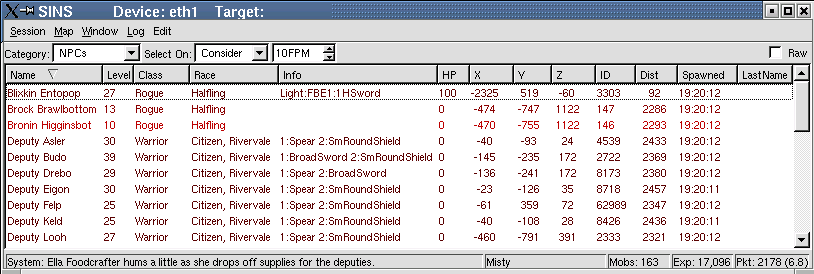
Category - This allows you to filter the spawn list by either ALL, NPCs, Player, Shop&Bank or Corpses.
Select On - You can choose to have entities you target in EQ automatically selected in Sins on consider, by simply targetting them or no auto selection.
FPM - Frames Per Minute the spawn list is updated.
Raw - Ticking this box gives you the raw data that fills the spawn columns, generally used by developers.
Name - Spawn name.
Level - Spawn level.
Race - Spawn race.
Info - This shows visible item type on the entity. 1=Primary, 2=Secondary, H=Head, C=Chest, A=Arms, W=Waist, G=Gauntlets, L=Legs, F=Feet.
HP - Spawn hit points in percent.
X - X location of spawn.
Y - Y location of spawn.
Z - Z location of spawn.
ID - ID of spawn. This is an internal number used to uniquely identify each spawn by the server.
Dist - Distance spawn is from player.
Spawned - Time entity spawned or time player entered zone if mob hasn't spawned since then.
Last Name - Displays last name of players.